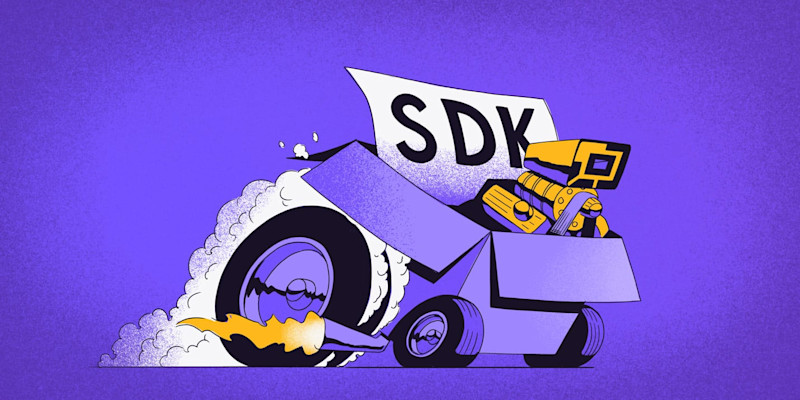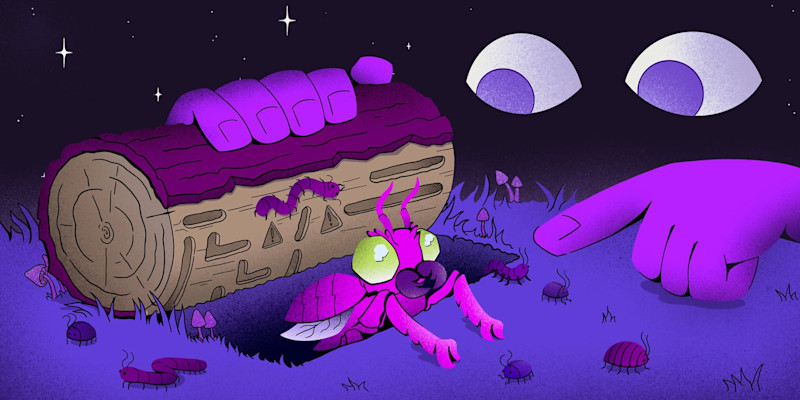From edge middleware to client components, server action, and production-only failures, see what’s actually happening in your app.
Run this command to sign up for and install Sentry.
npx @sentry/wizard@latest -i nextjs
Get all the context of every error, full-stack
One install covers client, server, and edge
A single SDK instruments your entire Next.js app — React components, server actions, API routes, and edge middleware. npx @sentry/wizard -i nextjs and you're done.
Debug with complete context
Sentry groups errors and surfaces everything in one place. Each issue includes stack traces, logs, breadcrumbs, and session replays.
Trace requests across every boundary
Follow a request from the browser through server components, edge middleware, and back. See every route path, redirect chain, and console log.
Prevent Next.js regressions before and after deploy
Compare releases across every runtime
See error rates and performance before and after every deploy. Pinpoint exactly which release introduced a regression so you can roll back and fix it faster.
Use logs to catch issues before they escalate
Capture structured application logs from your Next.js code and automatically import platform logs and distributed traces via Vercel drains to inspect unexpected behavior in real time.
See agent behavior before it becomes a problem
Monitor AI agents, LLM tool calls, and MCP servers to catch latency spikes, token blowups, failed tool calls, and noisy third-party APIs—all in one place.
Fix what’s broken faster – from local dev to Vercel production
Stop Next.js bugs before they make it to production
Seer code review catches breaking changes in your PR before they hit your users.
Catch issues instantly and get automatic root cause analysis
Automatically connect errors with runtime context (browser, Node.js, edge), performance data, and recent changes to generate RCAs and solutions.
Let agents handle the fixes for you
Seer generates PRs with fixes for you, or, delegate to Cursor Cloud Agents to implement solutions in your application code.
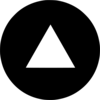
FAQs
Of course we have more content
Fix It
Get started with the only application monitoring platform that empowers developers to fix application problems without compromising on velocity.