RuntimeError: Working Outside of Application Context
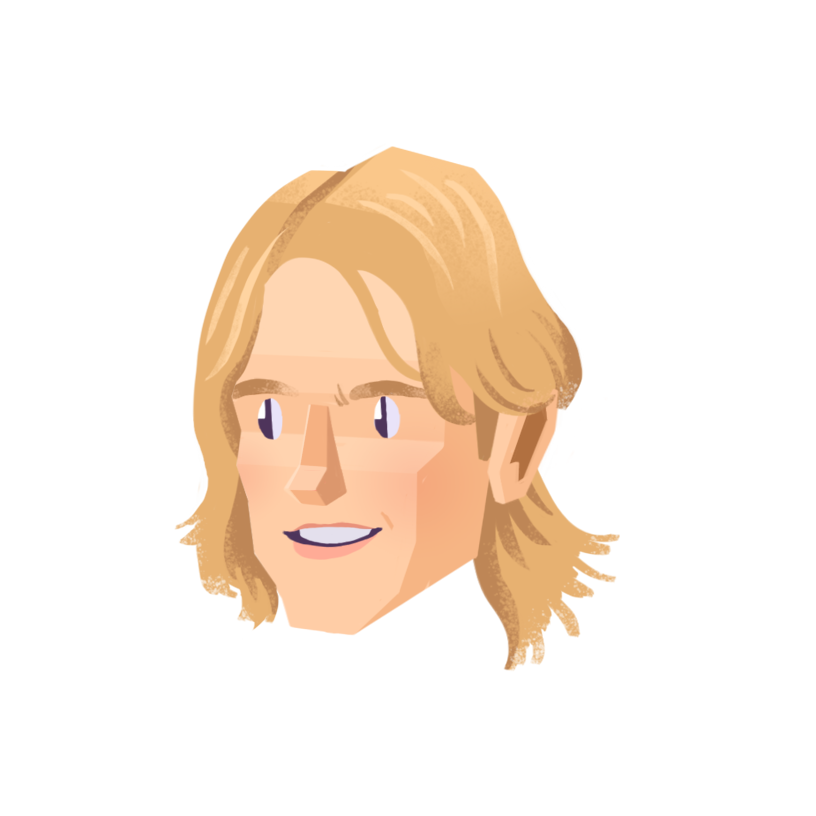
Armin Ronacher
—The Problem
Traceback (most recent call last): File "app.py", line 30, in init_db db = get_db() File "app.py", line 41, in get_db g.sqlite_db = connect_db() File "/usr/local/lib/python2.7/site-packages/werkzeug/local.py", line 355, in <lambda> __setattr__ = lambda x, n, v: setattr(x._get_current_object(), n, v) File "/usr/local/lib/python2.7/site-packages/werkzeug/local.py", line 297, in _get_current_object return self.__local() File "/usr/local/lib/python2.7/site-packages/flask/globals.py", line 27, in _lookup_app_object raise RuntimeError('working outside of application context') RuntimeError: working outside of application context
The Solution
Flask requires application context be available when accessing certain items, such as the g construct. Many of these accessors are simply a proxy for the current version, which is bound to the Flask application context.
For example, if you’ve got a command line app, you simply need to instantiate your app and push a context:
from flask import Flask, current_app app = Flask(__name__) with app.app_context(): # within this block, current_app points to app. print current_app.name
Further Reading
If you’re looking to get a deeper understanding of how Flask application monitoring works, take a look at the following articles:
- SentryFlask Error Monitoring
- Syntax.fmListen to the Syntax Podcast
- Community SeriesIdentify, Trace, and Fix Endpoint Regression Issues
- Listen to the Syntax Podcast
![Syntax.fm logo]()
Tasty treats for web developers brought to you by Sentry. Get tips and tricks from Wes Bos and Scott Tolinski.
SEE EPISODES
Considered “not bad” by 4 million developers and more than 100,000 organizations worldwide, Sentry provides code-level observability to many of the world’s best-known companies like Disney, Peloton, Cloudflare, Eventbrite, Slack, Supercell, and Rockstar Games. Each month we process billions of exceptions from the most popular products on the internet.
A peek at your privacy
Here’s a quick look at how Sentry handles your personal information (PII).
×Who we collect PII from
We collect PII about people browsing our website, users of the Sentry service, prospective customers, and people who otherwise interact with us.
What if my PII is included in data sent to Sentry by a Sentry customer (e.g., someone using Sentry to monitor their app)? In this case you have to contact the Sentry customer (e.g., the maker of the app). We do not control the data that is sent to us through the Sentry service for the purposes of application monitoring.
Am I included?PII we may collect about you
- PII provided by you and related to your
- Account, profile, and login
- Requests and inquiries
- Purchases
- PII collected from your device and usage
- PII collected from third parties (e.g., social media)
How we use your PII
- To operate our site and service
- To protect and improve our site and service
- To provide customer care and support
- To communicate with you
- For other purposes (that we inform you of at collection)
Third parties who receive your PII
We may disclose your PII to the following type of recipients:
- Subsidiaries and other affiliates
- Service providers
- Partners (go-to-market, analytics)
- Third-party platforms (when you connect them to our service)
- Governmental authorities (where necessary)
- An actual or potential buyer
We use cookies (but not for advertising)
- We do not use advertising or targeting cookies
- We use necessary cookies to run and improve our site and service
- You can disable cookies but this can impact your use or access to certain parts of our site and service
Know your rights
You may have the following rights related to your PII:
- Access, correct, and update
- Object to or restrict processing
- Port over
- Opt-out of marketing
- Be forgotten by Sentry
- Withdraw your consent
- Complain about us
If you have any questions or concerns about your privacy at Sentry, please email us at compliance@sentry.io.
If you are a California resident, see our Supplemental notice.
