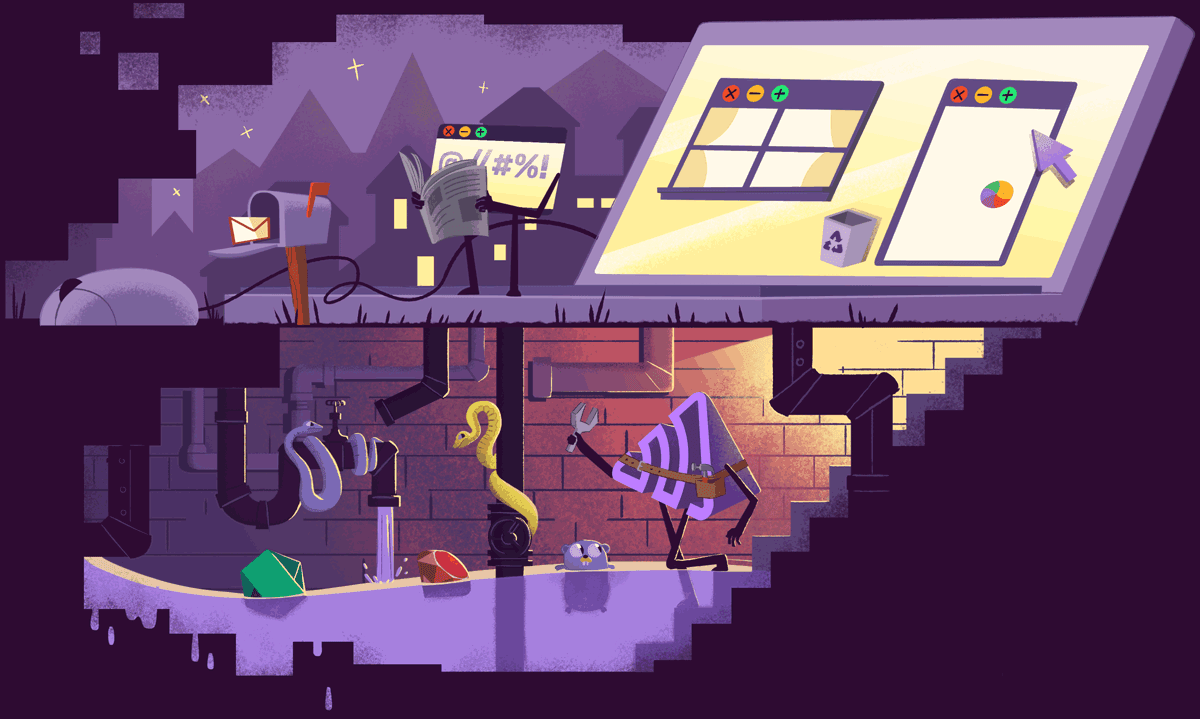
Fastify Error and Performance Monitoring
Actionable insights to resolve Fastify performance bottlenecks and errors. Improve your Fastify monitoring workflow with a full view of releases so you can mark errors as resolved and prioritize live issues.
Getting Started is Simple
Add @sentry/node as a dependency:
npm install --save @sentry/node
You need to create a file named instrument.js that imports and initializes Sentry:
import * as Sentry from '@sentry/node'; // Ensure to call this before importing any other modules! Sentry.init({ dsn: 'https://examplePublicKey@o0.ingest.sentry.io/0', // Add Tracing by setting tracesSampleRate // We recommend adjusting this value in production tracesSampleRate: 1.0, });
You need to require or import the instrument.js file before requiring any other modules in your application. This is necessary to ensure that Sentry can automatically instrument all modules in your application:
// Import this first! import './instrument'; // Now import other modules import Fastify from 'fastify'; import * as Sentry from '@sentry/node'; const app = Fastify(); Sentry.setupFastifyErrorHandler(app); // Add your routes, etc. app.listen({port: 3030});
Check our documentation for the latest instructions.
See all platforms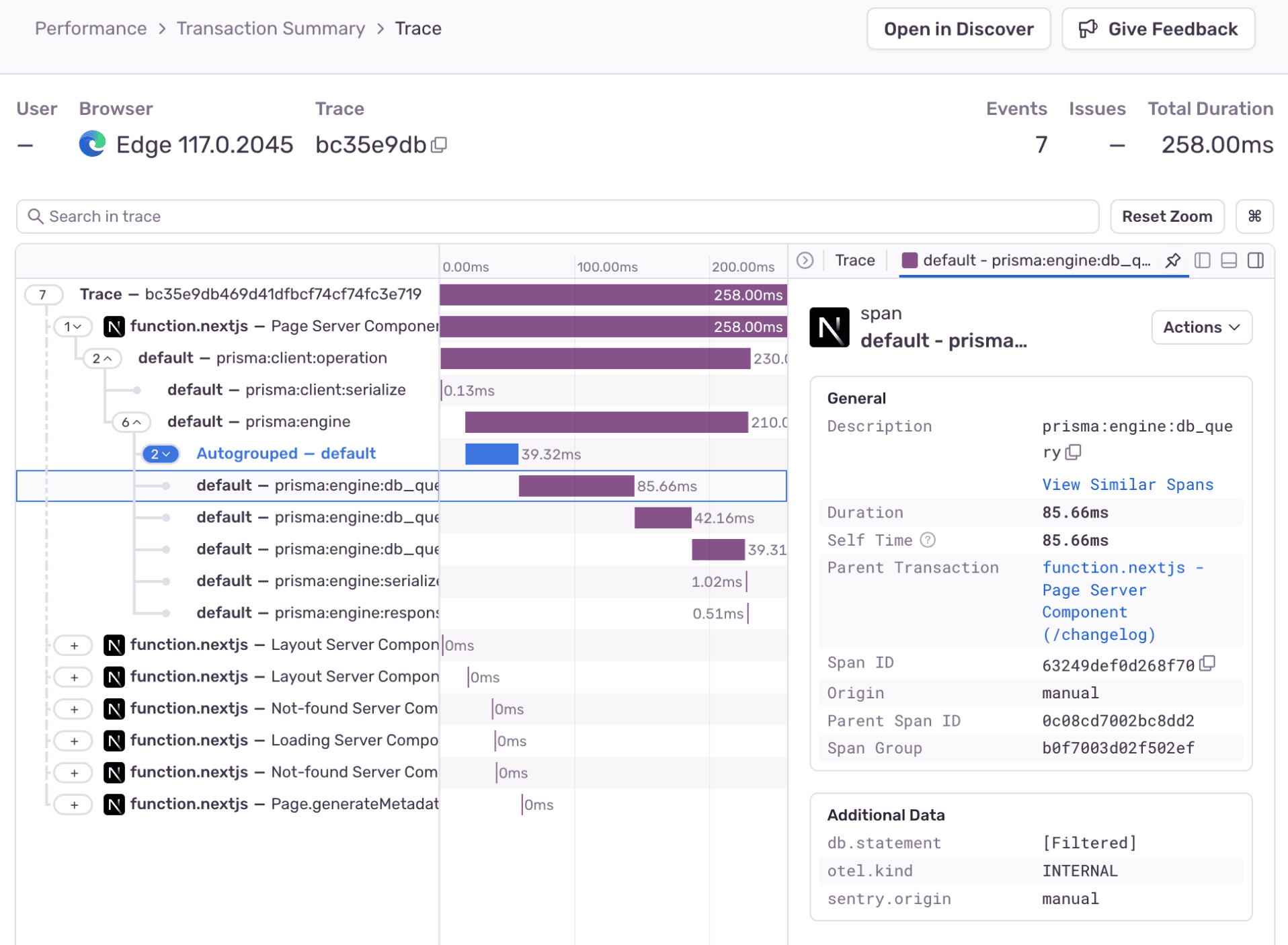
Powered by OpenTelemetry
Sentry works with OpenTelemetry to provide a simple configuration process, and rich distributed tracing context across all the libraries and frameworks used in your application. Regardless of your chosen tech stack.
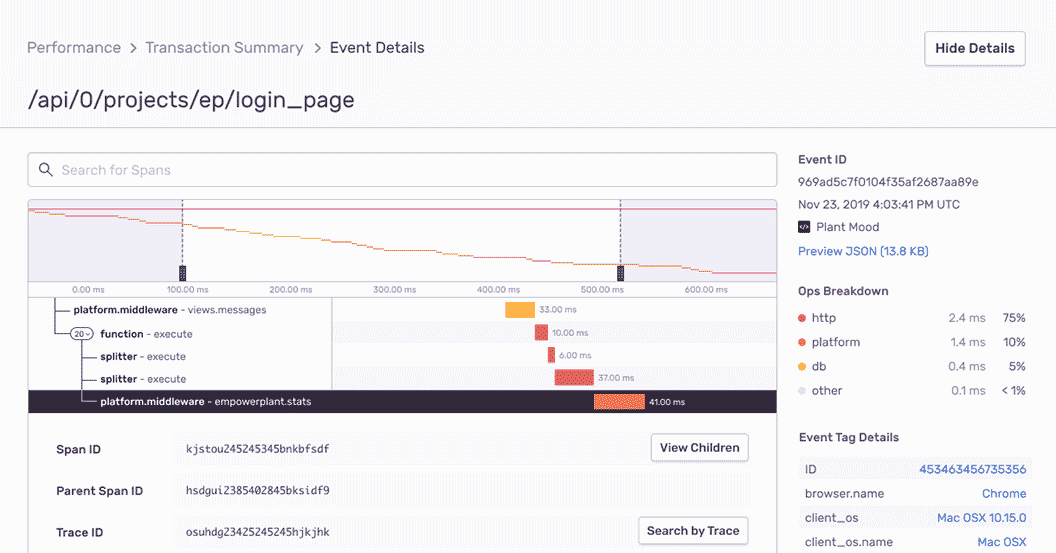
Fastify Performance Monitoring
Quickly identify Fastify performance issues and view full end-to-end distributed trace to see the exact, poor-performing API call and surface any related errors.
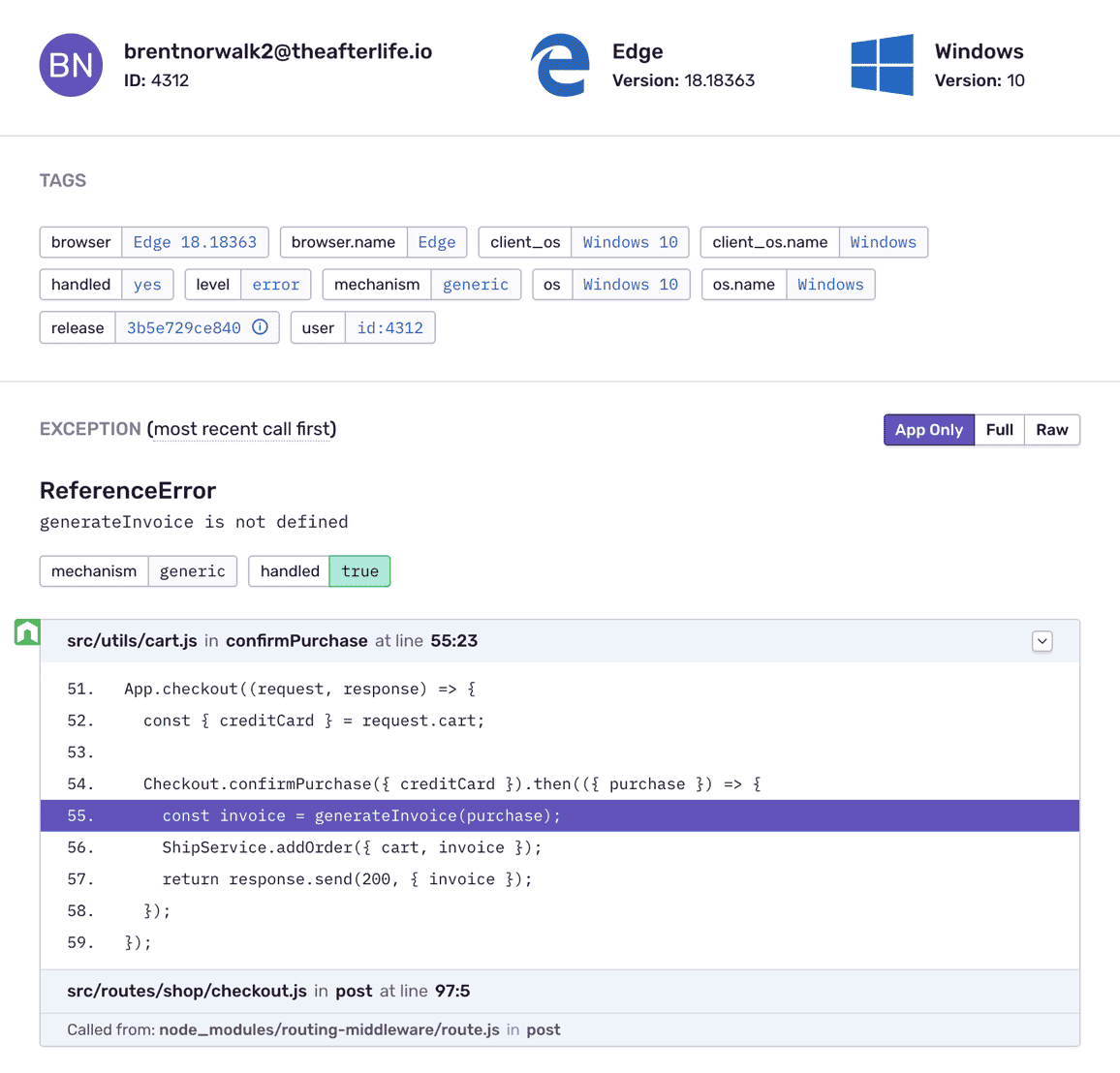
Fastify Error Monitoring with Complete Stack Traces
See the Fastify source code at each frame instead of settings for just line and column numbers. Get proper asynchronous context tracking — like thread-local store — in a way that fits Node’s concurrency model.
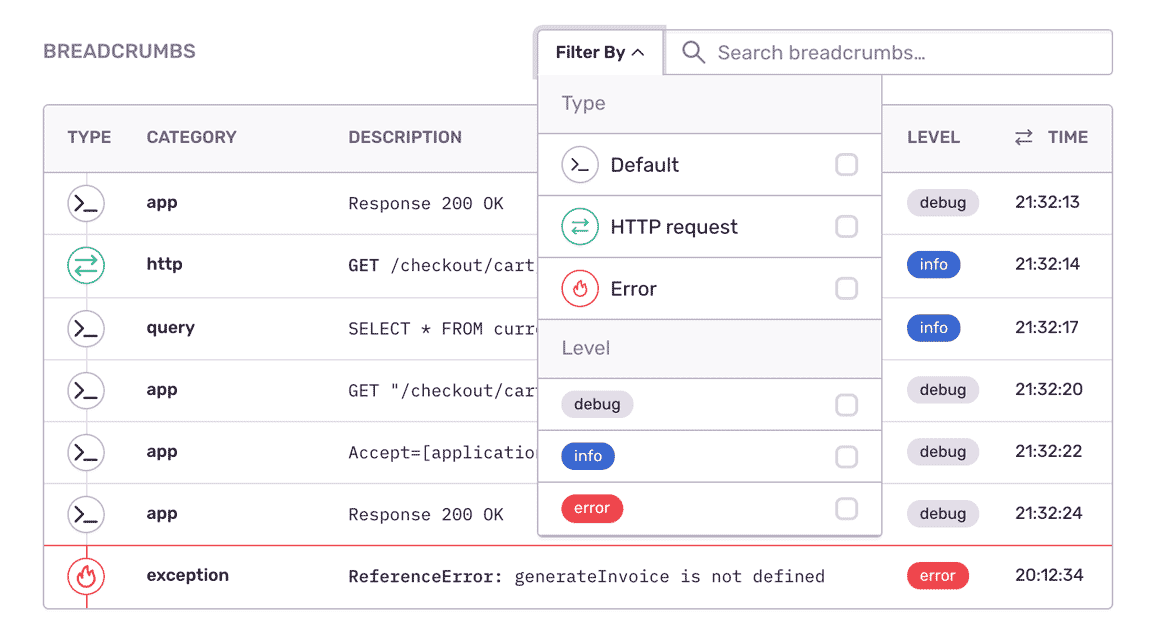
Fill In The Blanks About Fastify Errors
See what the app was doing when the Fastify error occurred: HTTP requests, database queries, console loft statements, etc.
Fastify Application Profiling
Profiling lets you see what parts of your code are consuming the most resources, like CPU or memory, in your application— so you can optimize them before end user experience is impacted. Test your application performance in any environment, including in production, without writing manual tests or extensive troubleshooting.
Try Profiling“Sentry’s high-quality tooling helps Disney+ maintain high-quality service to its tens of millions of global subscribers.”
Debugging Any Fastify Exception
Aggregate errors by factors like request details, user ID, and event level to see what’s new, a priority, or a trend.
Assign custom key-value tags to reproduce the error environment specific to your application, business, and users.
Find answers to key questions: Has an error with the same stack occurred before? In which app release did the Fastify bug occur?
It’s why companies that don’t have a complete view of their infrastructure are being punished:
The average cost of network downtime is around $5,600 per minute — or $300,000 per hour.
1 out of 5 online shoppers will abandon their cart because the transaction process was too slow.
On average, a two-second slowdown in page load decreases revenues by 4.3 percent.