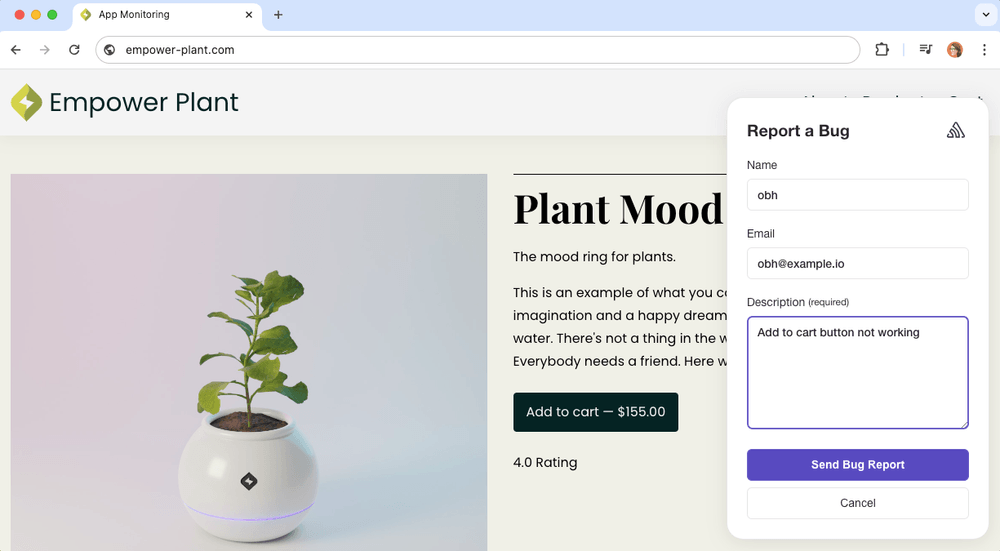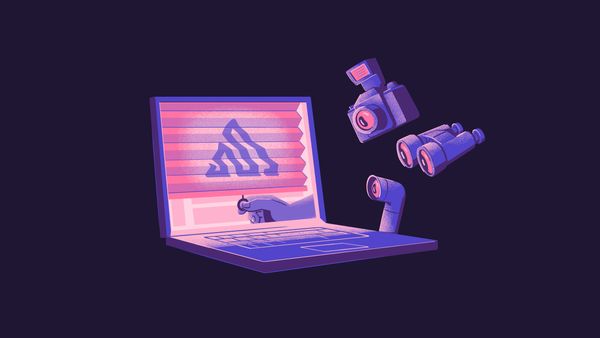Feedback Reporting for Developers








Getting started with Sentry is simple
We support every technology (except the ones we don't).
Get started with just a few lines of code.
Install
The User Feedback integration is already included in your browser or framework SDK NPM packages. If you’re using CDN bundles instead of NPM packages, you need to load the User Feedback integration CDN bundle in addition to your browser bundle:
npm install --save @sentry/browser
Set Up
To set up the integration, add the following to your Sentry initialization. There are many options you can pass to the integration constructor. See the configuration documentation for more details.
// import Sentry from your framework SDK (e.g. @sentry/react) instead of @sentry/browser import * as Sentry from "@sentry/browser"; Sentry.init({ dsn: "https://examplePublicKey@o0.ingest.sentry.io/0", integrations: [ Sentry.feedbackIntegration({ // Additional SDK configuration goes in here, for example: colorScheme: "system", }), ], });
By default, this will insert the widget into the bottom right corner of your website. You’re free to customize nearly every aspect of the widget, including replacing it completely with your own UI.
That's it. Check out our documentation to ensure you have the latest instructions.
FAQs
Of course we have more content
Get monthly product updates from Sentry
Sign up for our newsletter.
And yes, it really is monthly. Ok, maybe the occasional twice a month, but for sure not like one of those daily ones that you just tune out after a while.
Fix it
Get started with the only application monitoring platform that empowers developers to fix application problems without compromising on velocity