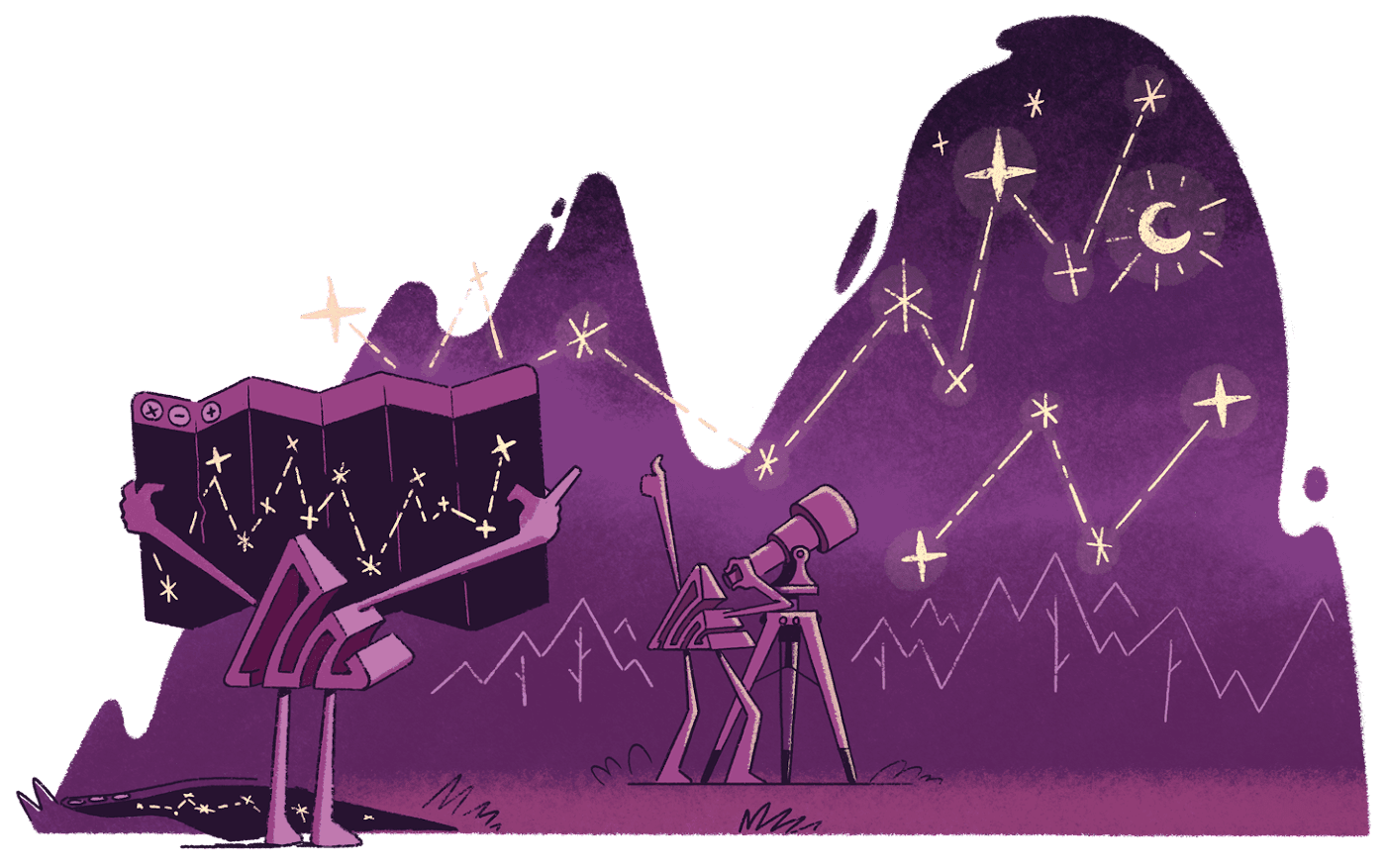
Debug faster with OpenTelemetry data in Sentry
Resolve code issues faster by adding your OpenTelemetry traces and logs to Sentry. Connect with the community on Discord.
How it works
Leverage the OpenTelemetry instrumentation you're already using and plug it into Sentry via the SDK. Get to the root of a problem with detailed distributed traces that provide a complete end-to-end view of the request path leading up to an error; and let Sentry automatically categorize performance issues based on your stack.
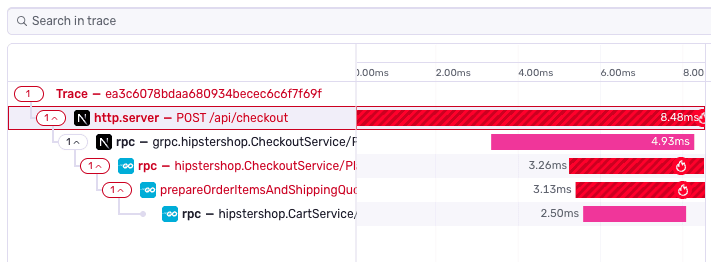
Getting Started is Simple
Install the Sentry Python SDK with OpenTelemetry:
pip install --upgrade 'sentry-sdk[opentelemetry-otlp]'
Configure your application:
import sentry_sdk from sentry_sdk.integrations.otlp import OTLPIntegration sentry_sdk.init( dsn="__DSN__", # Add data like request headers and IP for users, if applicable; # see https://docs.sentry.io/platforms/python/data-management/data-collected/ for more info send_default_pii=True, integrations=[ OTLPIntegration(), ], )
Check our documentation for the latest instructions.
More than 150K Organizations Trust Sentry with Their Application Monitoring
What you can do with Sentry and OpenTelemetry
See the full story behind every error
- View the full sequence of events leading up to each error—including SQL queries, network requests, and debug logs
- Search through structured logs with automatic trace correlation—no more grepping through files
Trace issues across your entire stack
- Get a unified view from frontend to backend in a single trace using
propagateTraceparent - Find root causes faster by following slow-loading pages all the way back to poor-performing API calls, and surface any related errors
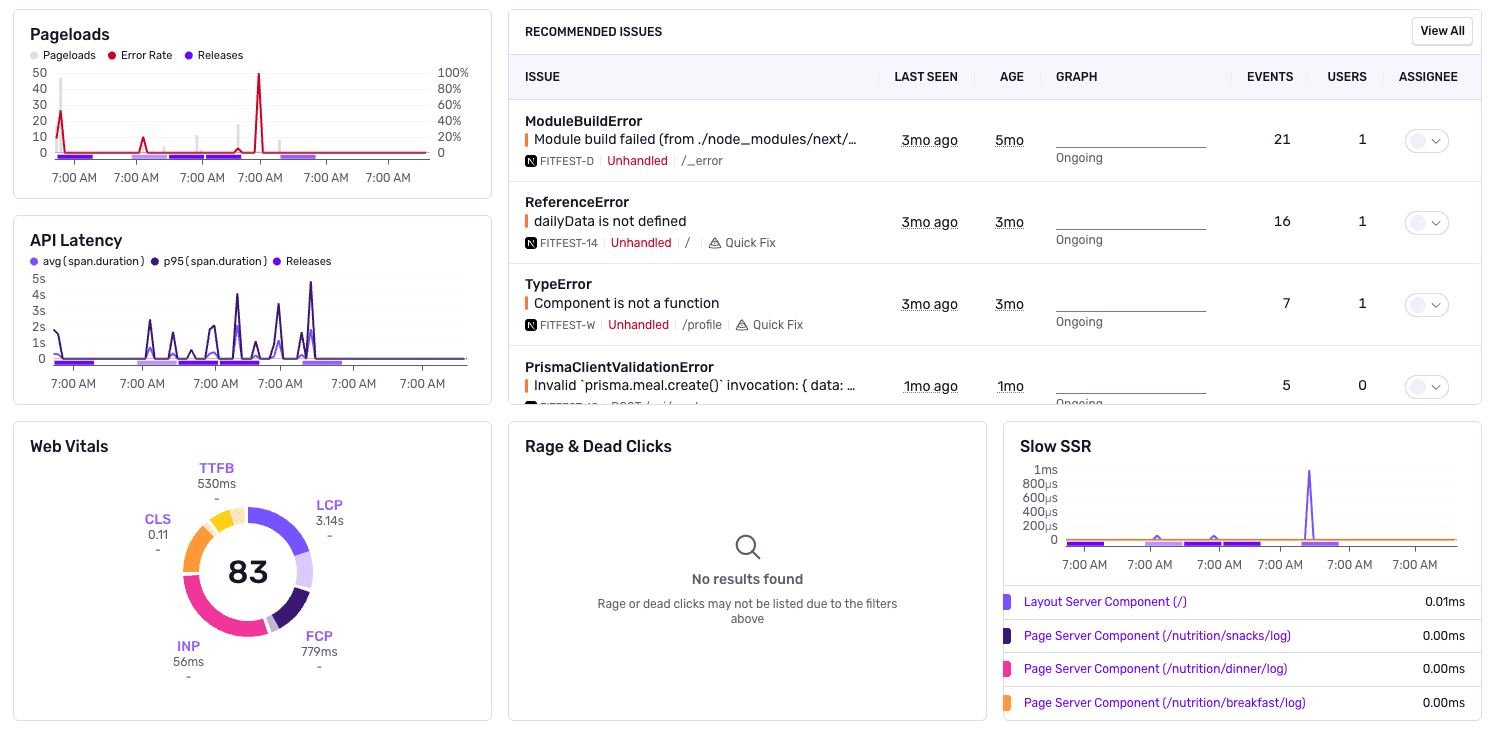
Monitor traces and get alerted on important changes
- Get notified on what matters to you, like when endpoint latency exceeds acceptable thresholds or regresses from baseline
- Filter down to the most important traces based on attributes like endpoint, method, or status code
- Review insights for backend performance and errors, and create custom dashboards
"Getting started with Sentry and OpenTelemetry was fast and easy. We chose Sentry because we can understand why and where something is slow, fix it quickly, and get ahead of user complaints."