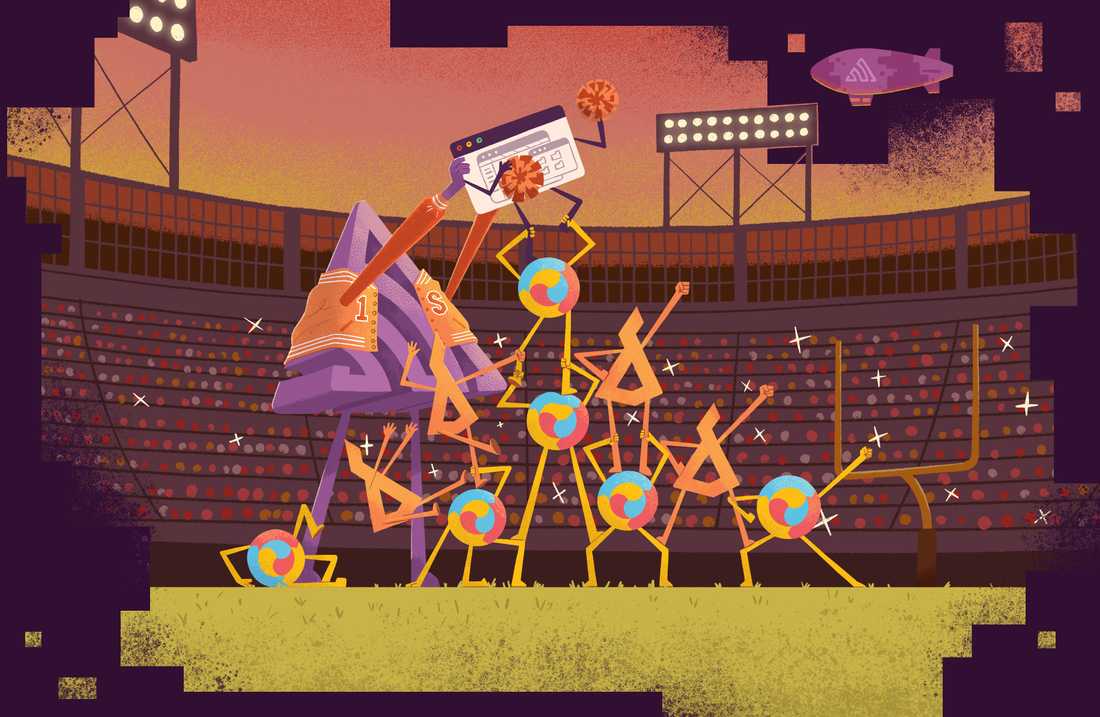
Sentry for Node.js on Google Cloud Functions
Using Sentry with Google Cloud Functions and Node.js makes debugging as painless as possible, so you can keep everything up and running.
Getting Started is Simple
Add @sentry/serverless as a dependency to package.json:
"@sentry/serverless": "*"
Then set up Sentry error logging for a GCP Cloud Function:
const Sentry = require("@sentry/serverless"); Sentry.GCPFunction.init({ dsn: "https://<key>@sentry.io/<project>", tracesSampleRate: 1.0, }); exports.helloHttp = Sentry.GCPFunction.wrapHttpFunction((req, res) => { throw new Error('oh, hello there!'); });
Check our documentation for the latest instructions.
See all platformsMore than 130K Organizations Trust Sentry with Their Application Monitoring
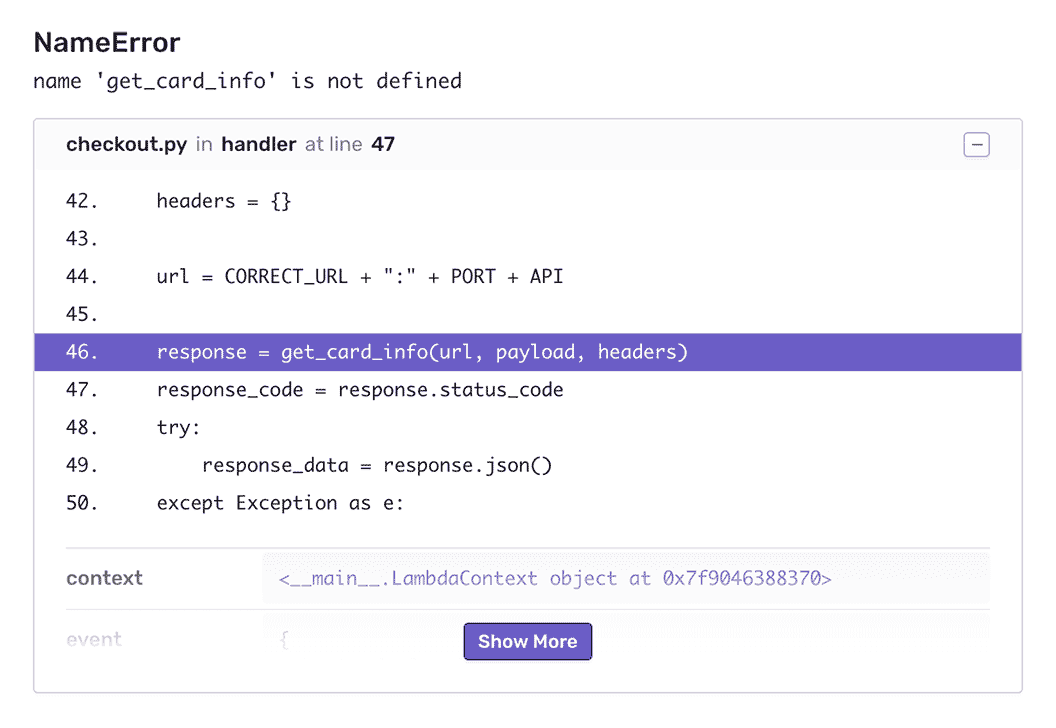
Code-Level Visibility
View stack traces on issues, user-agent information, and all the metadata around an issue for all the context needed to resolve the issue.
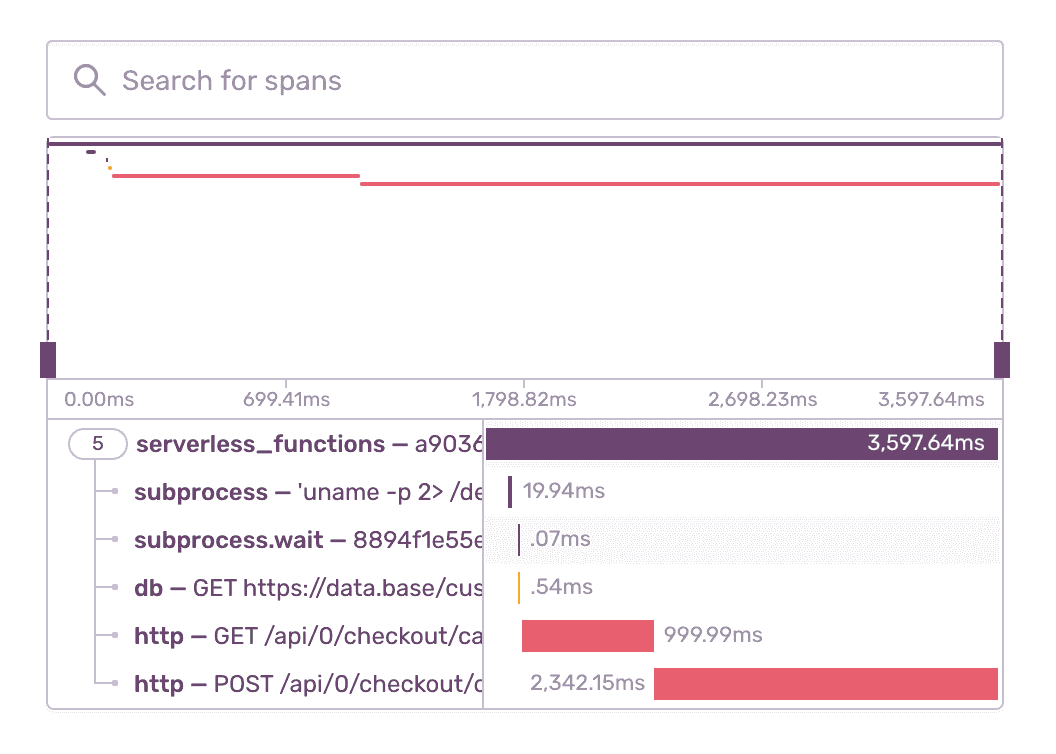
Quickly Identify Function Latencies
Trace those ten-second page loads to poor-performing API calls and slow database queries. The event detail waterfall visually highlights what calls are giving your customers a poor experience.
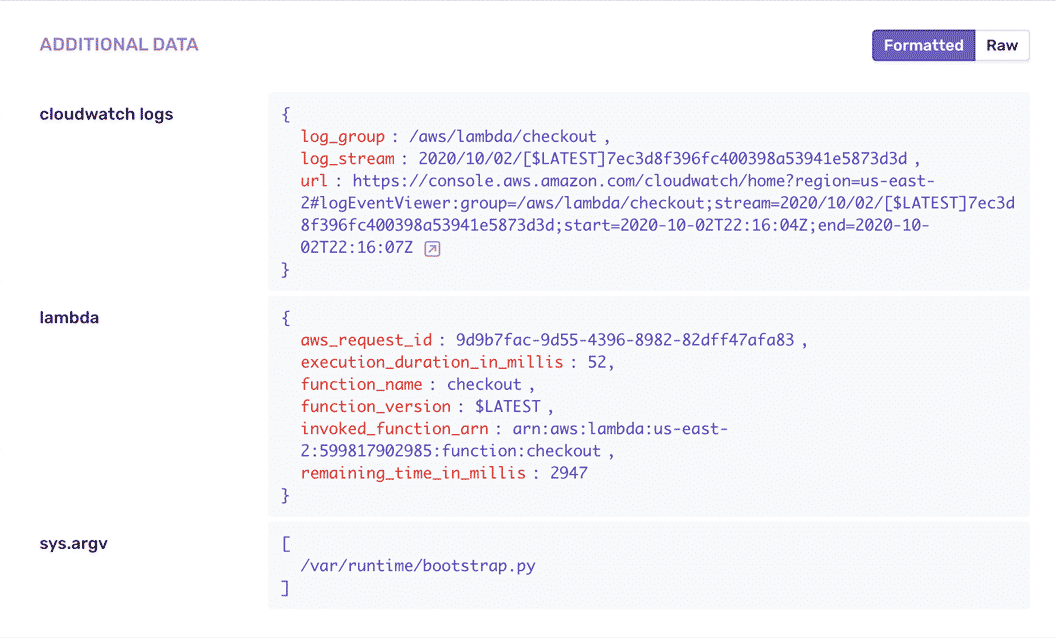
Fill in the Gaps
See what happened leading up to the issue. Get function execution details including function metadata, execution time, Amazon Resource Name, and function identity.
FAQs
Sentry uses run-time instrumentation to capture errors. This allows users to get to the root of the problems using stack traces, breadcrumbs, function context and environment context.
CloudWatch/Stackdriver logs and metrics are hard to use to debug issues. The information is limited to some log statements and usually don't have the context needed to debug issues.
Sentry uses run-time instrumentation to get real time visibility into execution environment and report all relevant info to be able to quickly debug issues. For example source code visibility when issues occur.
CloudWatch or Stackdriver log forwarding requires parsing through logs and usually are limited to details that already exist in logs.
Sentry supports distributed tracing in addition to error monitoring for serverless functions.
You can get started for free. Pricing depends on the number of monthly events, transactions, and attachments that you send Sentry. For more details, visit our pricing page.
Supporting Resources
A better experience for your users. An easier life for your developers.
A peek at your privacy
Here’s a quick look at how Sentry handles your personal information (PII).
×Who we collect PII from
We collect PII about people browsing our website, users of the Sentry service, prospective customers, and people who otherwise interact with us.
What if my PII is included in data sent to Sentry by a Sentry customer (e.g., someone using Sentry to monitor their app)? In this case you have to contact the Sentry customer (e.g., the maker of the app). We do not control the data that is sent to us through the Sentry service for the purposes of application monitoring.
Am I included?PII we may collect about you
- PII provided by you and related to your
- Account, profile, and login
- Requests and inquiries
- Purchases
- PII collected from your device and usage
- PII collected from third parties (e.g., social media)
How we use your PII
- To operate our site and service
- To protect and improve our site and service
- To provide customer care and support
- To communicate with you
- For other purposes (that we inform you of at collection)
Third parties who receive your PII
We may disclose your PII to the following type of recipients:
- Subsidiaries and other affiliates
- Service providers
- Partners (go-to-market, analytics)
- Third-party platforms (when you connect them to our service)
- Governmental authorities (where necessary)
- An actual or potential buyer
We use cookies (but not for advertising)
- We do not use advertising or targeting cookies
- We use necessary cookies to run and improve our site and service
- You can disable cookies but this can impact your use or access to certain parts of our site and service
Know your rights
You may have the following rights related to your PII:
- Access, correct, and update
- Object to or restrict processing
- Port over
- Opt-out of marketing
- Be forgotten by Sentry
- Withdraw your consent
- Complain about us
If you have any questions or concerns about your privacy at Sentry, please email us at compliance@sentry.io.
If you are a California resident, see our Supplemental notice.