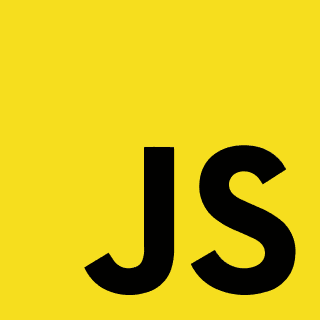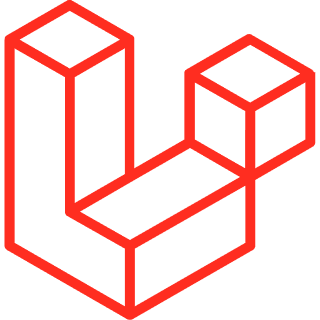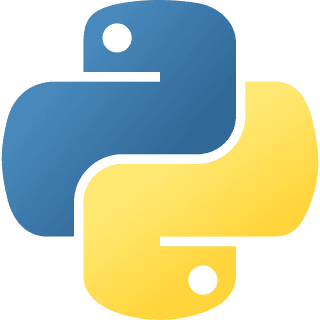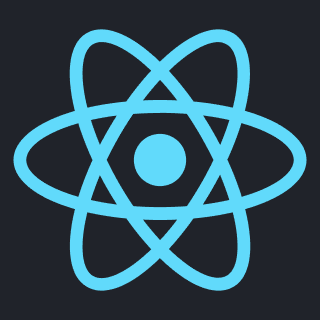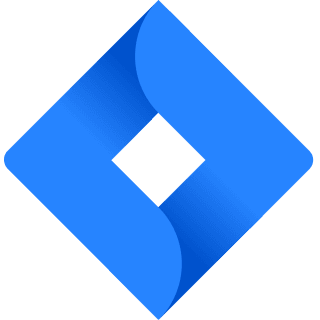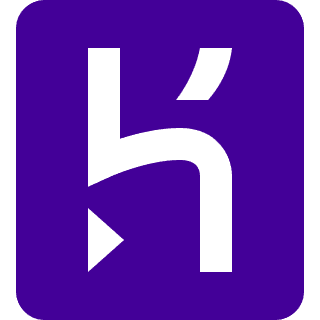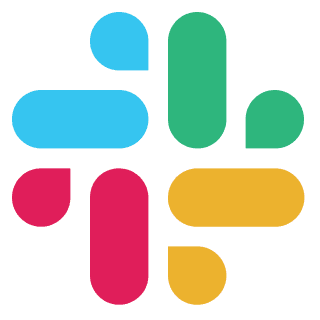Strapi + Sentry Integration
Track your errors in your Strapi headless CMS project with Sentry
See the docs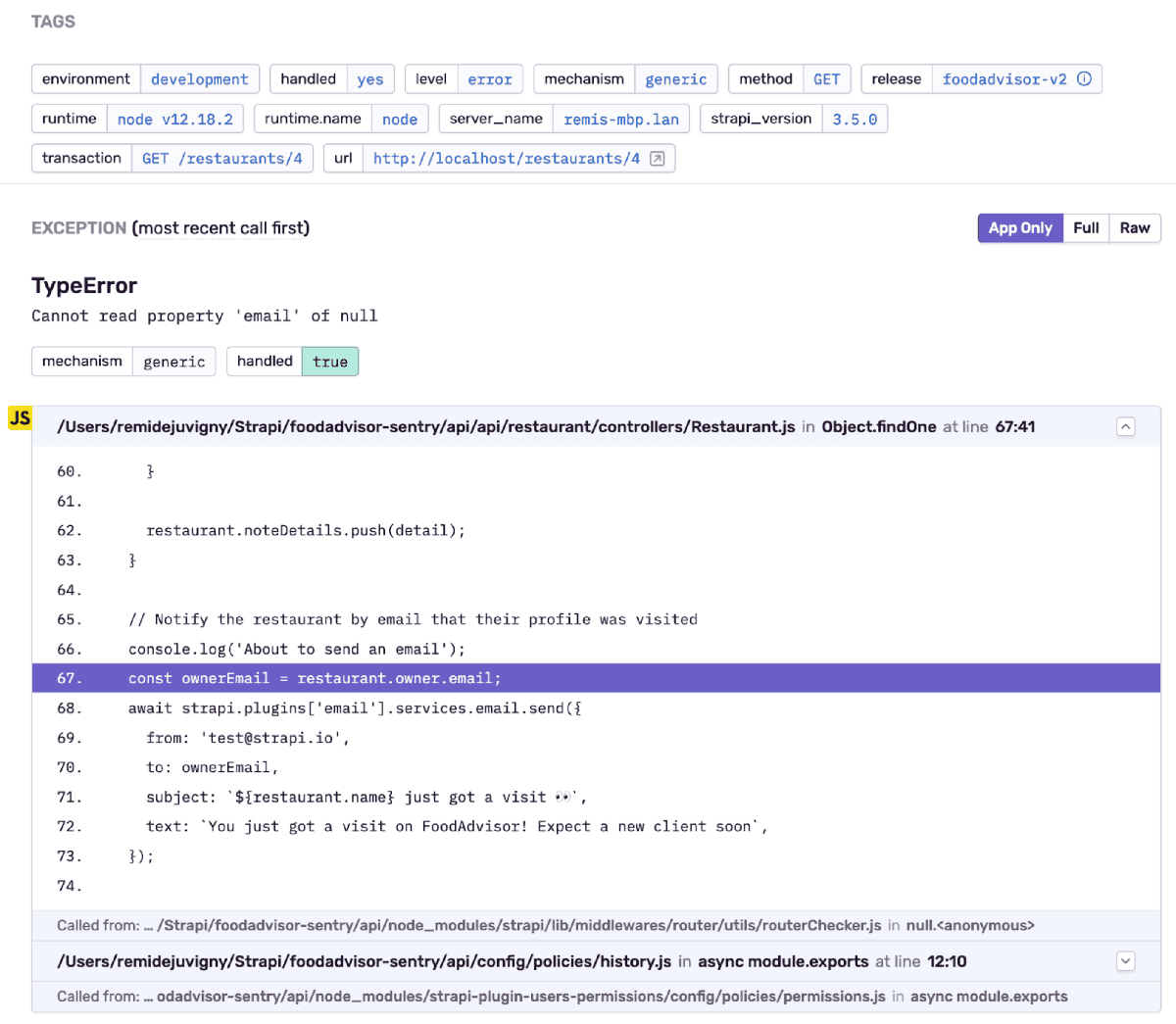
Debug faster with the Sentry plugin
The plugin will help you to log errors in your Strapi app and get context to identify the source of the problem. It will identify the previous events that led to an error, and what commit introduced the bug. Once installed, the plugin will send errors encountered in your application's end API to Sentry, attach useful metadata to Sentry events to help you with debugging.
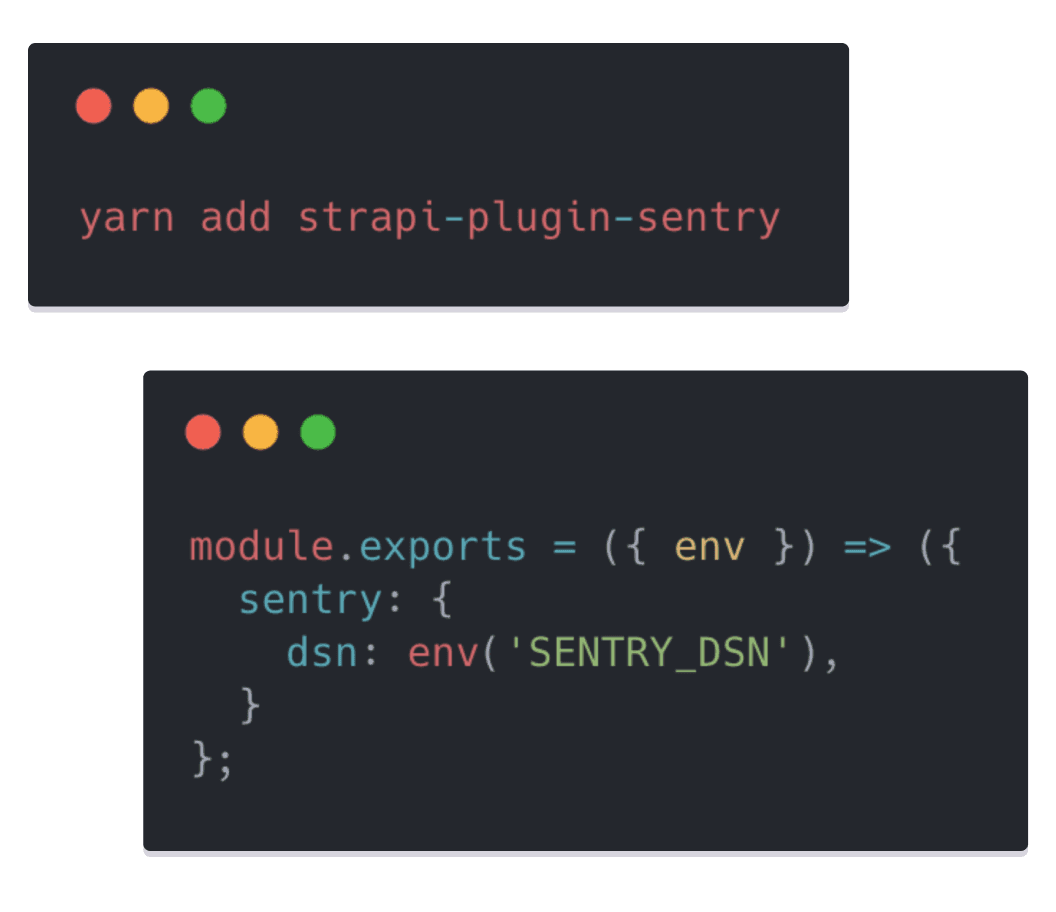
Install the Sentry plugin for Strapi
To use the plugin, first, install the yarn or npm package, link Strapi to your Sentry project by entering your data source name (DSN) in your app's config/plugins.js file, and restart your app. All your errors will be logged on Sentry.
Is your data secure?
You better believe it.
Just look at all the high-quality security
features all accounts get, regardless of plan.
- Two-Factor Auth
- Single Sign-On support
- Organization audit log
- SOC 2 Type II and ISO 27001 certified
- HIPAA attestation
- PII data scrubbing
- SSL encryption
- Data Processing Addendum (includes latest EU SCCs)
- Privacy Shield certified