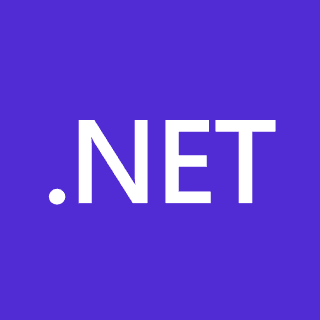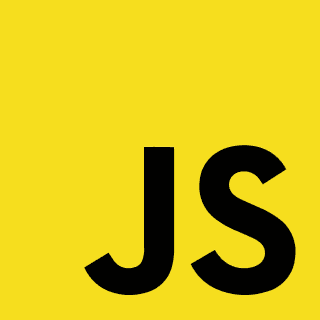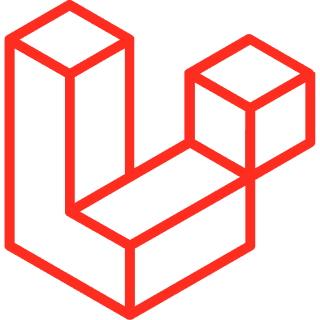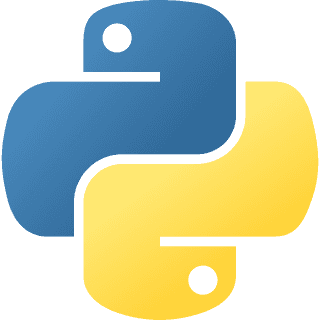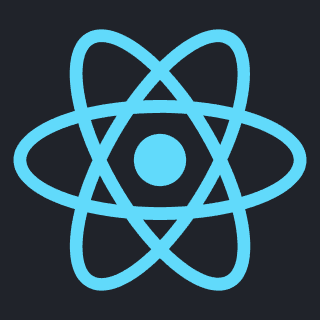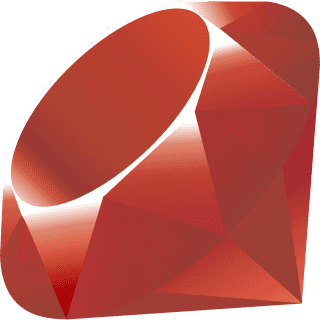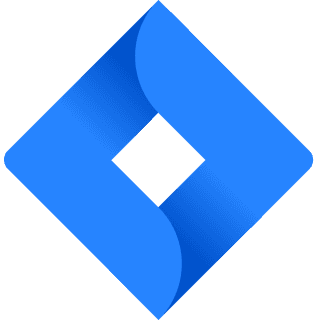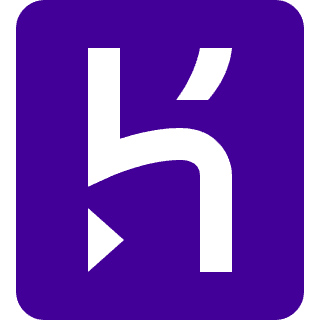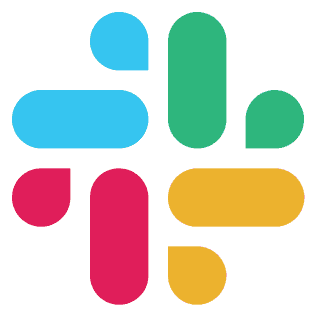Android Crash Reporting and Performance Monitoring
Crush Crashes and ANRs
Get your crash rates to zero (ish) and launch time under a second with Android crash reporting and performance monitoring that won’t let you down. Identify and fix every crash and ANR with real time insights, track and solve performance issues with full stack visibility, and save time with efficient Android error monitoring workflows.
20,000+ mobile teams rely on Sentry for the stability and performance of their mobile apps
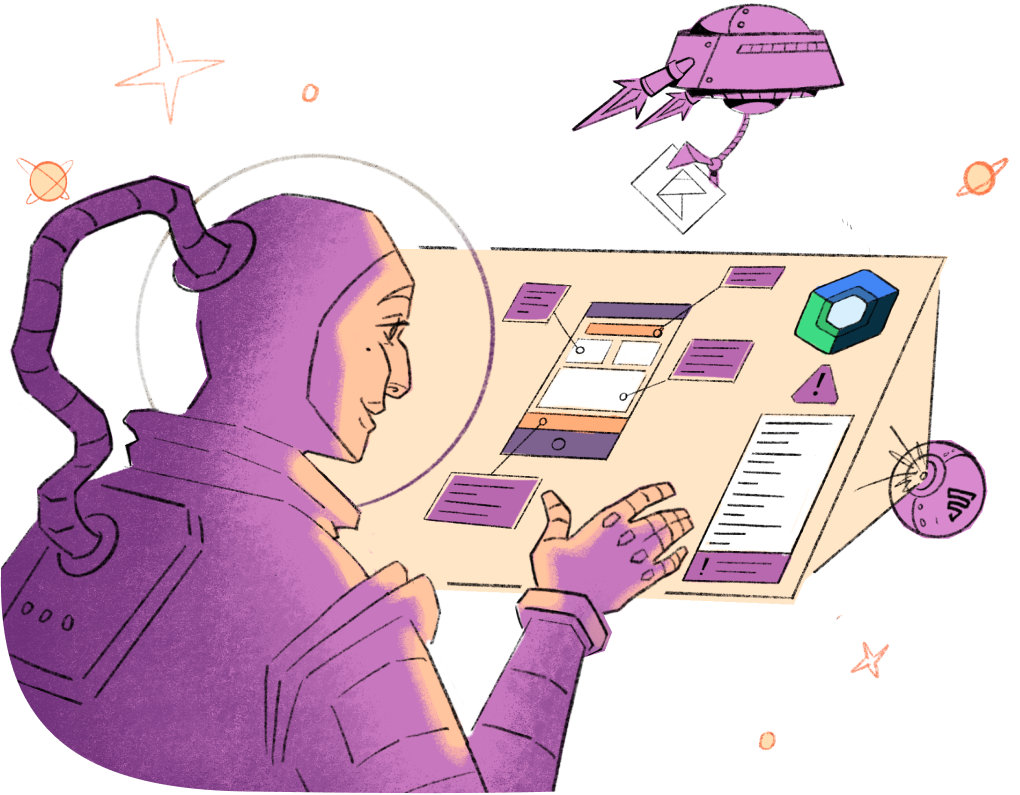
Get Started with Jetpack Compose
Jetpack Compose is Android’s recommended toolkit for building native UI. Our integration automatically captures user interactions as breadcrumbs and transactions, so you can quickly understand and solve any related issues.
Read the docs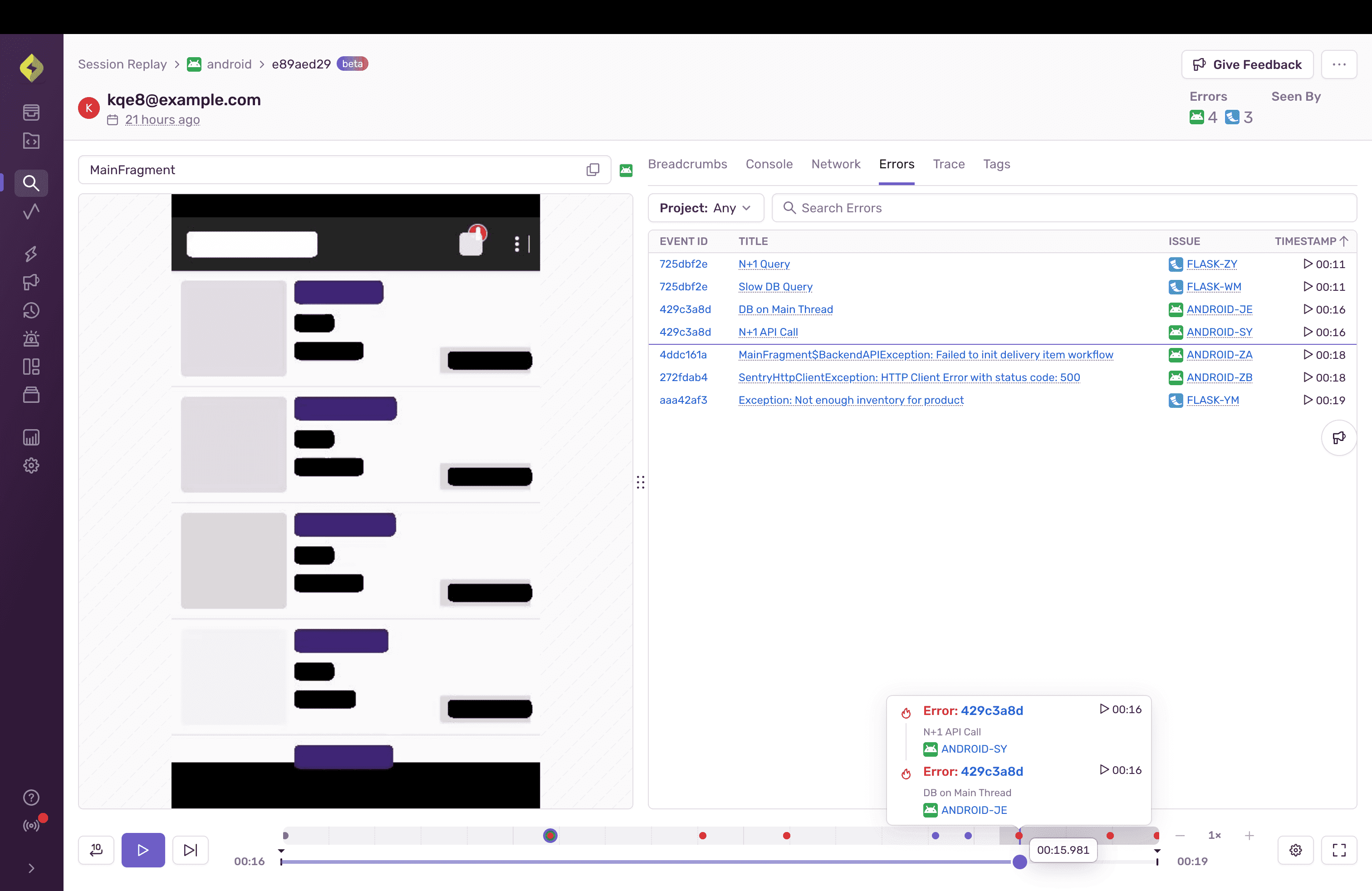
Session Replay
Get to the root cause of an issue faster by watching replays of real user sessions with best-in-class privacy controls. Understand when, where, and how an error is impacting your app without having to repro it yourself, talk to a customer, or expose sensitive data.
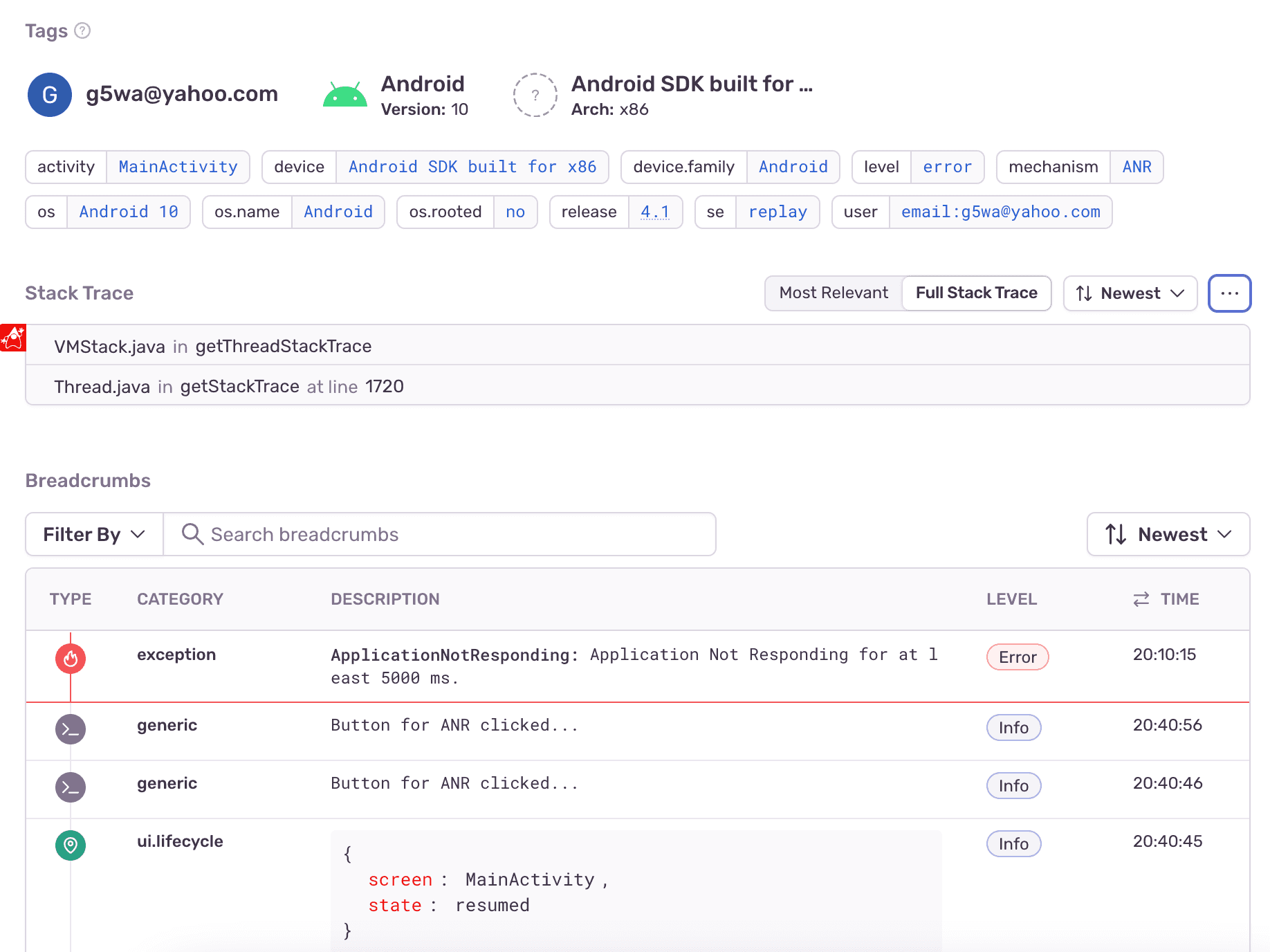
Resolve Android Crashes Faster with Deep Insights and Automated Workflows
Create customized alerts to take action on crashes and errors before they become widespread. Investigate crashes by device type, OS, and release with actionable, real-time insights, including breadcrumbs, screenshots, stack traces, and suspect commits. Triage and assign issues for fast resolution.
READ ABOUT CRASH REPORTING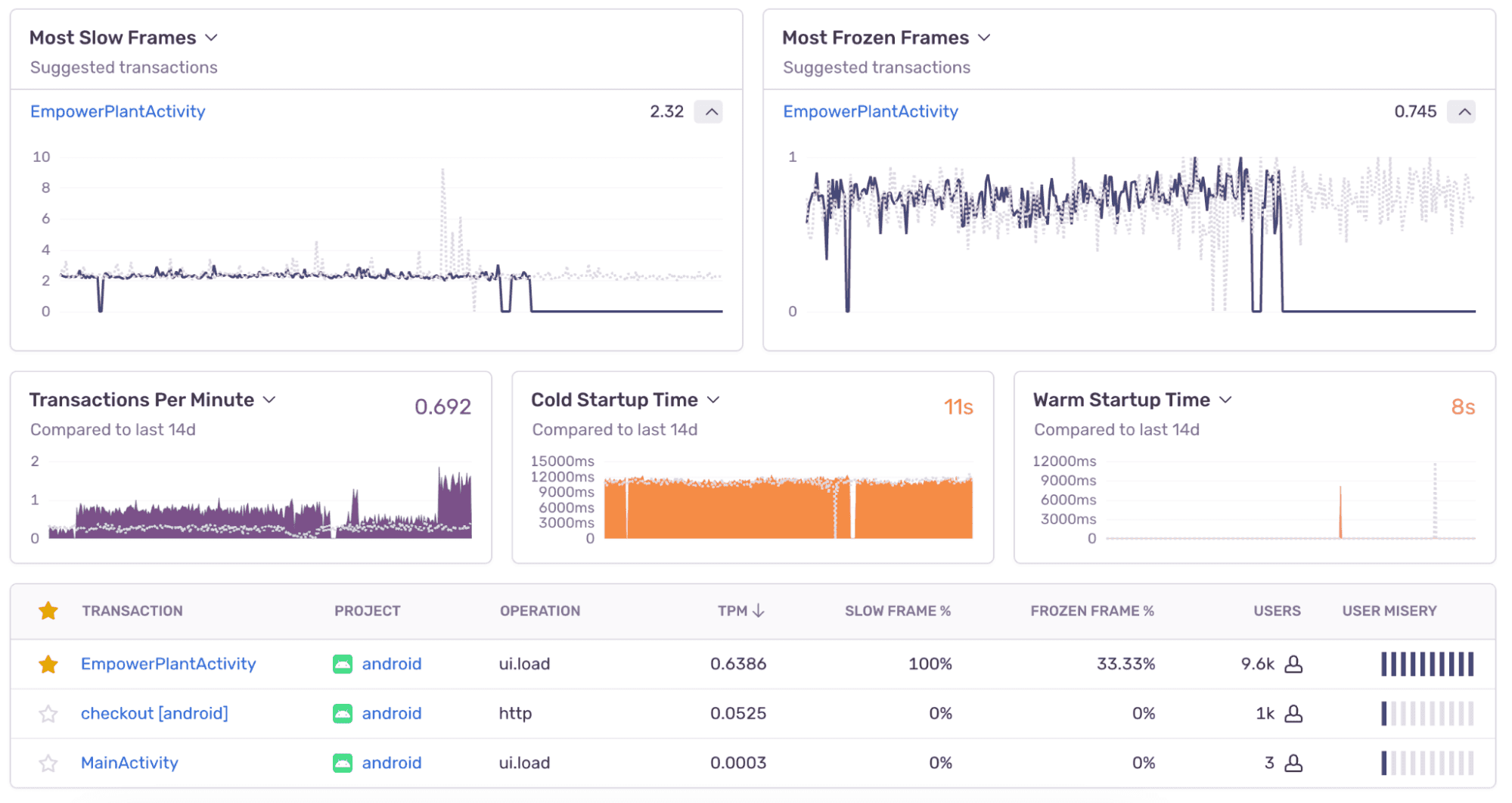
Build Android Apps Worthy of Five Star Reviews
Identify and solve performance issues, like long app start times, ANRs, janky frame rendering, and slow HTTP requests, before they impact your customer experience with Android performance monitoring.
READ ABOUT PERFORMANCE MONITORING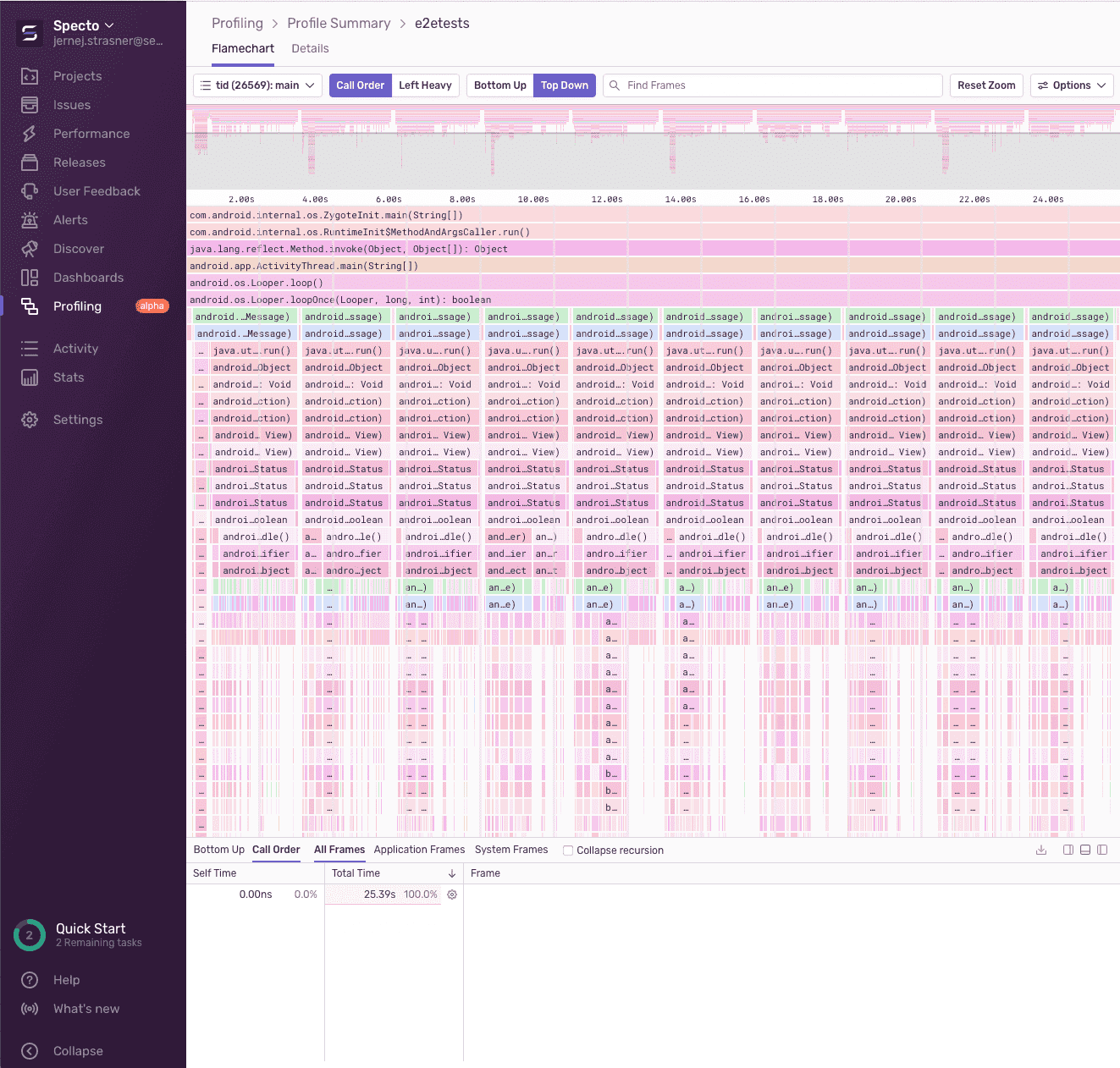
Find and Fix Performance Bottlenecks
Get code-level insight into how your application performs in production environments on real user devices with Profiling. Find the root cause of slowdowns and issues consuming excessive CPU and affecting Android application performance on your user’s mobile device.
READ MORE ABOUT PROFILING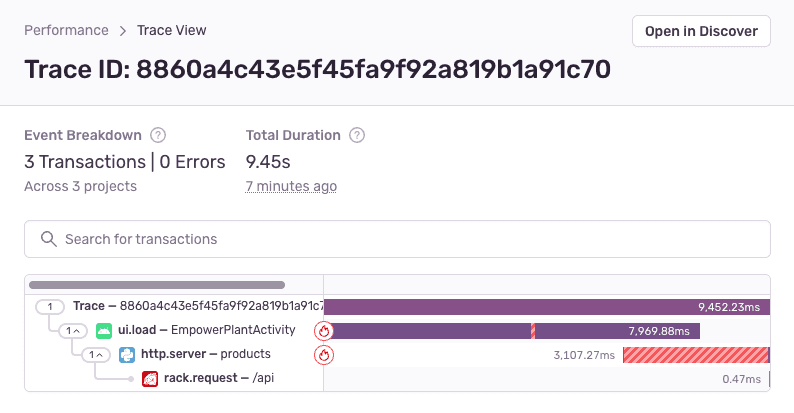
Spend Less Time Fixing and More Time Building
Reduce context switching with a single, centralized platform for Android crash reporting and performance monitoring across projects and clients. With Distributed Tracing, identify backend issues that may affect Android performance, without consulting other tools or engineers.
READ ABOUT DISTRIBUTED TRACING“We were using another popular tool for mobile crash tracking but we wanted to ‘up our game’ and go beyond that. We wanted to capture non-fatal errors in addition to crashes and be set up in a way that we can actually triage and respond to them. We also wanted a better understanding of performance, like screen rendering time. Sentry helped us achieve that.”
Getting Started is Simple
Just run this commmand to sign up for and install Sentry.
brew install getsentry/tools/sentry-wizard && sentry-wizard -i android
And then add Sentry Tracing with the below code snippet.
import io.sentry.android.core.SentryAndroid; SentryAndroid.init(this, options -> { options.setDsn("https://examplePublicKey@o0.ingest.sentry.io/0"); // To set a uniform sample rate options.setTracesSampleRate(1.0); // OR if you prefer, determine traces sample rate based on the sampling context options.setTracesSampler( context -> { // return a number between 0 and 1 or null (to fallback to configured value) }); });
Check our documentation for the latest instructions.
FAQs
Android crash reporting significantly improves application performance by swiftly identifying and prioritizing crashes and ANRs (App Not Responding) instances. Android crash reporting provides real-time insights, including device information and specific code triggers, helping developers understand the root causes of issues. This enables efficient Android debugging and faster issue resolution. By analyzing aggregated crash data, developers can identify patterns and make targeted improvements, resulting in enhanced user experiences and overall app stability. Android crash reporting is a feedback-driven process that empowers developers to address issues promptly, leading to more stable apps, improved user satisfaction, and faster iterations for better application performance.
ANR or Application Not Responding is an Android error that occurs when the UI thread becomes unresponsive to the user. When the application becomes unresponsive, the user is presented with an ANR dialog that gives them the option to force quit the application.
Yes. The Android Native Development Kit (NDK) allows you to implement parts of your app in native code, using languages such as C and C++. NDK integration is packed with Sentry’s Android SDK. The package sentry-android-ndk works by bundling Sentry's native SDK, sentry-native. As a result, even if a native library in your app causes the crash, Sentry is able to capture it. Learn More.
Yes. Whenever the main UI thread of the application is blocked for more than five seconds, the SDK will report the problem to the server. Learn more.
Crashlytics is a lightweight, mobile-only tool that only reports critical crash rates for Android. It does not offer deep context into issues with suspect commits, codeowners, and automatic non-fatal error capture; holistic monitoring from frontend to backend; or collaboration tools like issue triage or assignment.
Sentry is a fullstack error and performance monitoring solution that provides actionable insights into crashes across devices and app versions as well as powerful collaboration tools, helping teams troubleshoot and resolve issues faster. Unlike Crashlytics, it provides deep insight into any crashes, errors, or performance issues on your Android app, as well as collaboration tools for fast resolution. Sentry is also the only monitoring solution that provides support for Jetpack Compose, Android’s recommended toolkit for building native UIs. Learn more.
Supporting Resources
Get Started in Minutes
Try Sentry for free. Start monitoring and improving the stability and performance of your mobile apps with just a few lines of code.
A peek at your privacy
Here’s a quick look at how Sentry handles your personal information (PII).
×Who we collect PII from
We collect PII about people browsing our website, users of the Sentry service, prospective customers, and people who otherwise interact with us.
What if my PII is included in data sent to Sentry by a Sentry customer (e.g., someone using Sentry to monitor their app)? In this case you have to contact the Sentry customer (e.g., the maker of the app). We do not control the data that is sent to us through the Sentry service for the purposes of application monitoring.
Am I included?PII we may collect about you
- PII provided by you and related to your
- Account, profile, and login
- Requests and inquiries
- Purchases
- PII collected from your device and usage
- PII collected from third parties (e.g., social media)
How we use your PII
- To operate our site and service
- To protect and improve our site and service
- To provide customer care and support
- To communicate with you
- For other purposes (that we inform you of at collection)
Third parties who receive your PII
We may disclose your PII to the following type of recipients:
- Subsidiaries and other affiliates
- Service providers
- Partners (go-to-market, analytics)
- Third-party platforms (when you connect them to our service)
- Governmental authorities (where necessary)
- An actual or potential buyer
We use cookies (but not for advertising)
- We do not use advertising or targeting cookies
- We use necessary cookies to run and improve our site and service
- You can disable cookies but this can impact your use or access to certain parts of our site and service
Know your rights
You may have the following rights related to your PII:
- Access, correct, and update
- Object to or restrict processing
- Port over
- Opt-out of marketing
- Be forgotten by Sentry
- Withdraw your consent
- Complain about us
If you have any questions or concerns about your privacy at Sentry, please email us at compliance@sentry.io.
If you are a California resident, see our Supplemental notice.